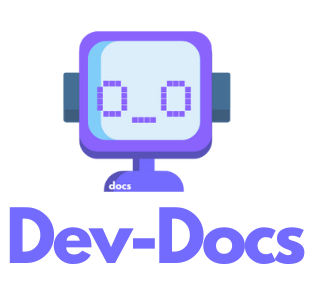Core Features and Use Cases for Developer Roles
Documentation Generation
- AI-powered content creation from existing codebase and docs
- Automatic internal documentation generation on code commits
- User-facing documentation creation from codebase
Editor Capabilities
- Rich text and raw Markdown editing
- Image and table insertion
- Frontmatter editing
- Draft management (create, rename, delete, modify)
Integration and Workflow
- GitHub App for automated documentation workflows
- Chrome Extension for capturing UI workflows
- Repository connection to AI editor
Collaboration and Review
- Merge drafts to different branches
- Audit documentation for inconsistencies and gaps
Use Cases by Role
Developer
- Generate code documentation automatically
- Create and edit technical documentation
- Integrate documentation into development workflow
Technical Writer
- Leverage AI to draft initial content
- Collaborate with developers using GitHub integration
- Maintain consistency across documentation
Project Manager
- Ensure up-to-date project documentation
- Monitor documentation coverage and quality through audits
- Streamline onboarding with comprehensive docs
DevOps Engineer
- Set up automated documentation generation pipelines
- Manage documentation as code alongside application code
- Implement version control for documentation
UX Designer
- Document UI workflows using the Chrome Extension
- Collaborate on user guides and interface documentation
- Ensure consistency between design and documentation
API Developer
-
Generate API documentation from codebase
-
Maintain changelogs automatically
-
Create interactive API guides for external users